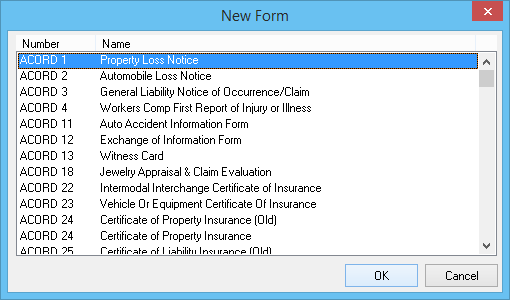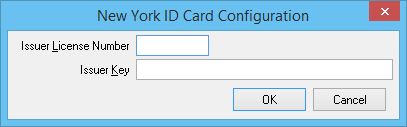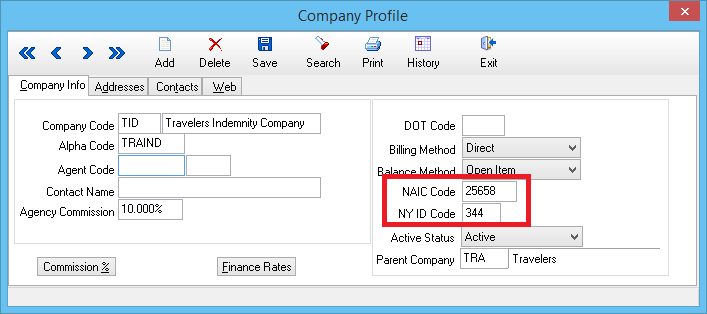Difference between revisions of "Forms: New York Driver ID Card Configuration"
Jump to navigation
Jump to search
(added by dept page to infobox) |
(removed category) |
||
| Line 1: | Line 1: | ||
| − | + | [[Category:New York State Insurance Forms]] | |
<table class="infobox" cellspacing="5" style="background-color: #FFFFFF; width:27em; text-align:left; border-spacing: 2px; line-height:1.5em;"> | <table class="infobox" cellspacing="5" style="background-color: #FFFFFF; width:27em; text-align:left; border-spacing: 2px; line-height:1.5em;"> | ||
<tr style="background-color: #bdbdbd; text-align: center; font-weight:bold;"> | <tr style="background-color: #bdbdbd; text-align: center; font-weight:bold;"> | ||
| Line 23: | Line 23: | ||
<ul> | <ul> | ||
<li>[[:Category:New York State Insurance Forms|New York State Insurance Forms]]</li> | <li>[[:Category:New York State Insurance Forms|New York State Insurance Forms]]</li> | ||
| − | |||
</ul> | </ul> | ||
</td> | </td> | ||
Revision as of 21:35, 6 August 2014
| Related Pages |
| Related Categories |
The New York State provided bar code software is not required when using Newton.
Items needed to complete New York ID configuration:
- New York Company ID Codes and NAIC codes
- Your New York Issuer License Number.
- Your New York Issuer Key.
Configure Your New York Issue Number and Key
The issuer key is configured once per agency.
- Load any client on any of the four Client Tabs with an active policy.
- Left-Click any policy number listed under the Active Policies band.
- Select Create Item -> Form.
- Select the first form in the list, and select Ok. (The selected form can be any form)
- Select Other -> Configure Forms...
- Select NY ID Config...
- Enter a valid Issuer License Number and Issuer Key.
- Select Ok then Close.
- Exit the ACORD form, selecting No to save if prompted.
Assign a New York State Code to a Company Profile
The list of New York State issued codes can be found here: http://www.dfs.ny.gov/insurance/dmvcode/dmvna_all.htm