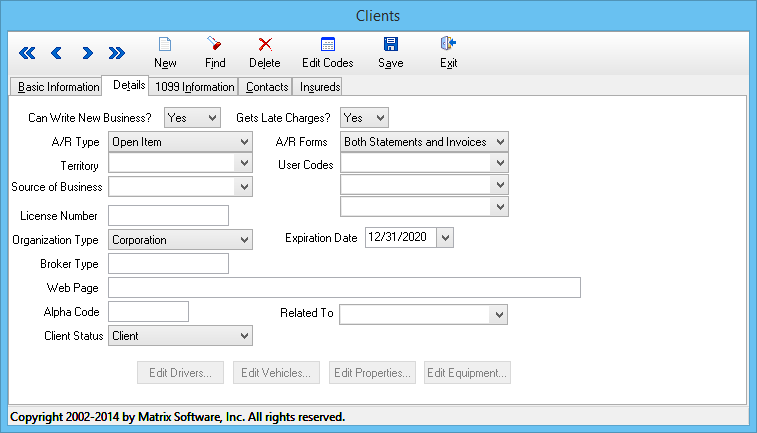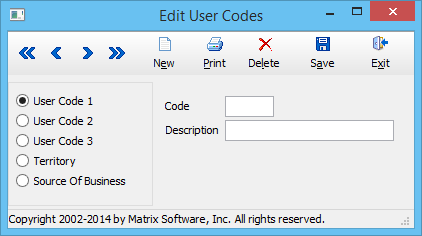Client: User Code, Territory, and Source of Business Profile
Jump to navigation
Jump to search
| Related Pages |
| Related Categories |
User codes can be saved to a Client Profile. They are visible on the Client Basic Tab, Operator Dashboard, and can be used as a filter for the Client Query Wizard.
User Codes refer to five independent entry fields, each with their own list of available profiles:
- User Code 1
- User Code 2
- User Code 3
- Source of Business
- Territory
User Codes are assigned to a client on the Client Profile Details Tab.
User Code Profile Screen
Select Profiles -> Other -> User Codes. (Requires Security System: Profiles -> Client -> View)
Alternatively, form the Client Profile screen, select Edit Codes.
User Code Profile Menu Options
- New - Create a new user code. (Requires Security System: Profiles -> Client -> Entry)
- Find - Print a short list of existing codes for, user codes, territory, and source of business.
- Delete - Delete a user code. (Requires Security System: Profiles -> Client -> Global)
- Exit - Close the window.