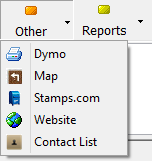Stamps.com Integration (legacy)
Jump to navigation
Jump to search
| Related Pages |
| Related Categories |
The integration allows the user to send the client address information from Newton to the installed Stamps.com software interface. In addition, additional interest (holder) profile information can also be exported.
Requirements
The Stamps.com software must be installed on the workstation and the user must have an active stamps.com account. http://www.stamps.com/download/
- Open Newton and select Other -> Preferences.
- Select the User Options tab.
- Verify Enable Stamps.com is selected.
- If needed, select Save and restart Newton.
Send Client Address to Stamps.com Software
- Load a client on one of the client tabs.
- From the client tab toolbar, select Other -> Stamps.com.
- Complete the steps necessary in the Stamps.com software interface.
Other Integration Options
You can also open the additional interest profile menu and select Send to Stamps.com.