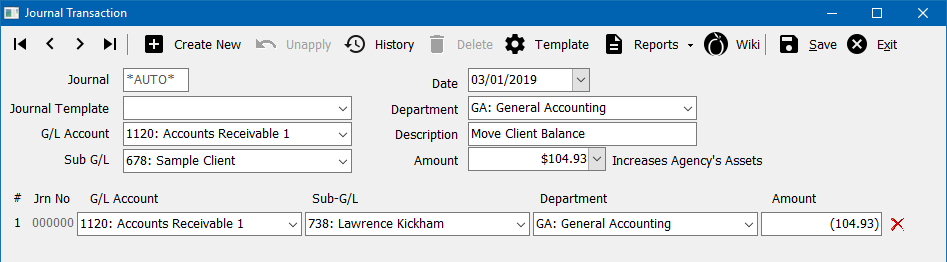Difference between revisions of "Talk:Agency Bill: Adjust Client Receivable - Write Off Small Balance or Bad Debt"
Jump to navigation
Jump to search
(Created page with "__forcetoc__ ==How do I move a client account balance to another client?== :How do I transfer a credit balance from one customer to another? There is a '''credit balance of $1...") |
(updated how to access and screen shot) |
||
| Line 1: | Line 1: | ||
__forcetoc__ | __forcetoc__ | ||
==How do I move a client account balance to another client?== | ==How do I move a client account balance to another client?== | ||
| − | :How do I transfer a credit balance from one customer to another? There is a '''credit balance of $104. | + | :How do I transfer a credit balance from one customer to another? There is a '''credit balance of $104.93 on client #1''' that needs to be transferred to client #2. |
---- | ---- | ||
| Line 12: | Line 12: | ||
The only way to move a balance from one client to another client is with [[Journal Entry|Journals]]. | The only way to move a balance from one client to another client is with [[Journal Entry|Journals]]. | ||
| − | #Select ''' | + | #Select '''Accounting -> Journal Entry'''. |
#Select '''G/L Account -> 1120: Accounts Receivable'''. | #Select '''G/L Account -> 1120: Accounts Receivable'''. | ||
#Enter '''Sub G/L -> 1 (client number)'''. ''(Source client with the credit balance.)'' | #Enter '''Sub G/L -> 1 (client number)'''. ''(Source client with the credit balance.)'' | ||
#Select a '''[[Department Profile|Department]]'''. | #Select a '''[[Department Profile|Department]]'''. | ||
#Enter a '''Description'''. ''(This will be used for both journals.)'' | #Enter a '''Description'''. ''(This will be used for both journals.)'' | ||
| − | #Enter the '''Amount'''. From example: $104. | + | #Enter the '''Amount'''. From example: $104.93. |
#Move to the bottom area to add the additional journal. | #Move to the bottom area to add the additional journal. | ||
#Select '''G/L Account -> 1120: Accounts Receivable'''. | #Select '''G/L Account -> 1120: Accounts Receivable'''. | ||
| − | #Enter '''Sub G/L -> 2 (client number)'''. ''(Destination client)'' | + | #Enter '''Sub G/L -> 2 (client number)'''. ''(Destination client.)'' |
#Select a '''[[Department Profile|Department]]'''. | #Select a '''[[Department Profile|Department]]'''. | ||
| − | #Enter the '''Amount''' as a negative (-). From example: -104. | + | #Enter the '''Amount''' as a negative (-). From example: -104.93. |
#Select '''Save'''. | #Select '''Save'''. | ||
| − | :[[File:Journalentry- | + | :[[File:Journalentry-moveclientsbalance.png]] |
To apply the above Journals to invoices, see: [[Apply or Unapply a Journal Transaction to or from an Invoice]] | To apply the above Journals to invoices, see: [[Apply or Unapply a Journal Transaction to or from an Invoice]] | ||
Latest revision as of 18:31, 8 March 2019
How do I move a client account balance to another client?
- How do I transfer a credit balance from one customer to another? There is a credit balance of $104.93 on client #1 that needs to be transferred to client #2.
- Answer
The only way to move a balance from one client to another client is with Journals.
- Select Accounting -> Journal Entry.
- Select G/L Account -> 1120: Accounts Receivable.
- Enter Sub G/L -> 1 (client number). (Source client with the credit balance.)
- Select a Department.
- Enter a Description. (This will be used for both journals.)
- Enter the Amount. From example: $104.93.
- Move to the bottom area to add the additional journal.
- Select G/L Account -> 1120: Accounts Receivable.
- Enter Sub G/L -> 2 (client number). (Destination client.)
- Select a Department.
- Enter the Amount as a negative (-). From example: -104.93.
- Select Save.
To apply the above Journals to invoices, see: Apply or Unapply a Journal Transaction to or from an Invoice