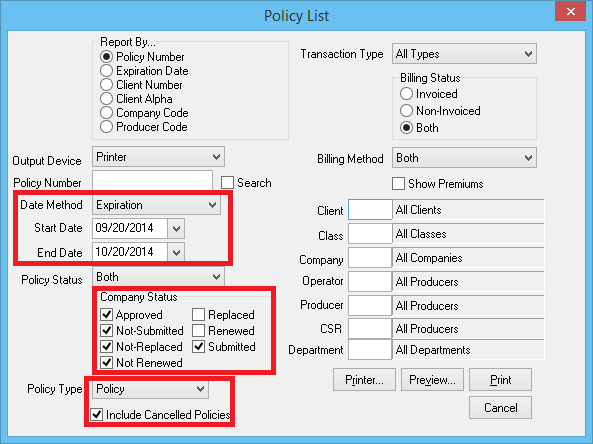Report: Policy List Report: Policies That Cancelled or Did Not Renew
Jump to navigation
Jump to search
| Related Pages |
| Related Categories |
Overview
This article outlines the steps to run a report that shows policies that cancelled or did not renew.
Since the policy list report will only report on the last sequence/transaction for a given policy number, if a policy has already been renewed, it will not display on the report.
Process
- Select AR -> Policy List Report.
- Select the desired Report By... sort method. (This is the order of the results).
- Select Date Method -> Expiration Date.
- Enter the desired Start Date and End Date. (Example: for the last 30 days 09/20/2014 to 10/20/2014)
- Un-Check the following items listed under Company Status:
- Renewed
- Replaced
- Select Policy Type -> Policy.
- Select Include Cancelled Policies.
- Enter any additional desired codes for a specific company, class, producer, department or any other reporting option. All items are included by default.
- Select Preview or Print.