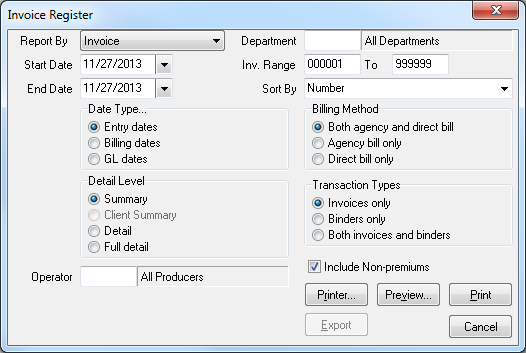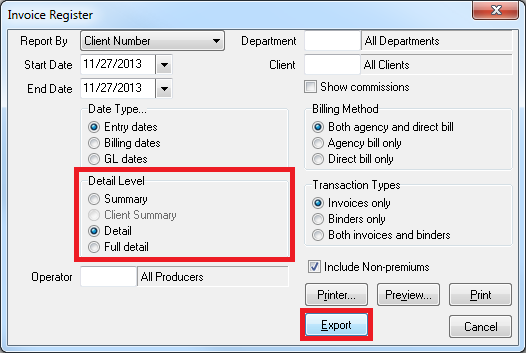Difference between revisions of "Report: Invoice Register"
Jump to navigation
Jump to search
(→Report Examples: moved reports to stand-alone pages) |
(moved examples to the top) |
||
| Line 29: | Line 29: | ||
</table> | </table> | ||
The invoice register provides a number of report formats based on agency or direct bill invoices. There are a number of different category sort options and detail levels depending on the reporting needs. In addition, a Microsoft Excel export to a spreadsheet is available. | The invoice register provides a number of report formats based on agency or direct bill invoices. There are a number of different category sort options and detail levels depending on the reporting needs. In addition, a Microsoft Excel export to a spreadsheet is available. | ||
| + | |||
| + | == Report Examples == | ||
| + | [[Report: Invoice Register: Premium Volume by Client - Highest to Lowest|Premium Volume by Client - Highest to Lowest]] | ||
| + | |||
| + | [[Report: Invoice Register: Agency Commission Volume by Client - Highest to Lowest|Agency Commission Volume by Client - Highest to Lowest]] | ||
== Access and Window Options == | == Access and Window Options == | ||
| Line 41: | Line 46: | ||
[[File:invreg-detail-export.png]] | [[File:invreg-detail-export.png]] | ||
| − | |||
| − | |||
| − | |||
| − | |||
| − | |||
Revision as of 13:32, 9 September 2014
| Related Pages |
| Related Categories |
The invoice register provides a number of report formats based on agency or direct bill invoices. There are a number of different category sort options and detail levels depending on the reporting needs. In addition, a Microsoft Excel export to a spreadsheet is available.
Contents
Report Examples
Premium Volume by Client - Highest to Lowest
Agency Commission Volume by Client - Highest to Lowest
Access and Window Options
The invoice register can be opened by selecting A/R -> Invoice Register.
Access to the invoice register is controlled through the security system A/R -> Invoice Register -> View setting.
Report Window Options
Export to Microsoft Excel
To enable the export option to Microsoft Excel, select Detail Level -> Detail.