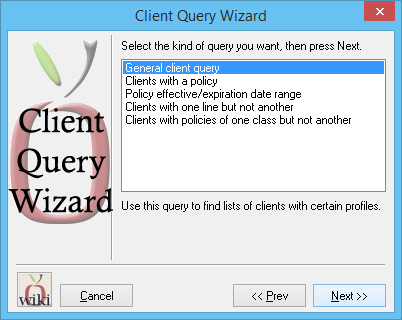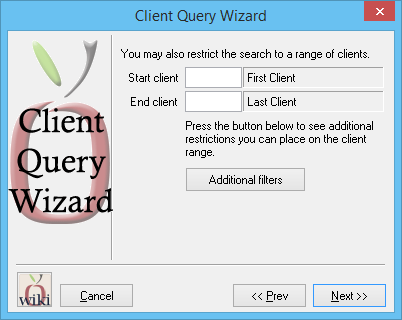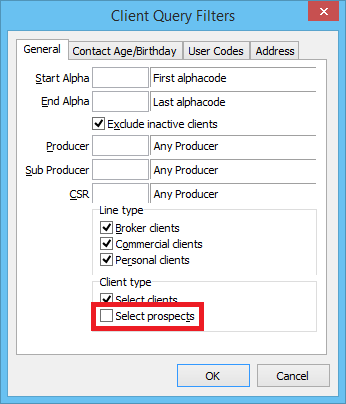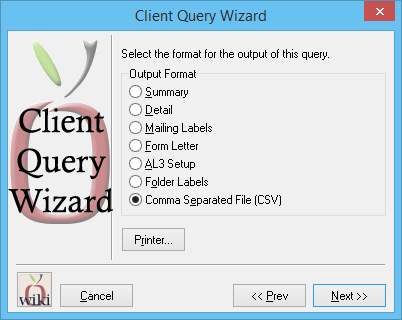Difference between revisions of "Report: Client Query Wizard: Export All Active Client Email Addresses Excluding Prospects"
Jump to navigation
Jump to search
(added infobox) |
|||
| Line 29: | Line 29: | ||
==== Overview ==== | ==== Overview ==== | ||
The report below will output a list of all contacts and contact email addresses for all active clients in Agency Systems. Prospects are not included, however that step can be skipped if desired. | The report below will output a list of all contacts and contact email addresses for all active clients in Agency Systems. Prospects are not included, however that step can be skipped if desired. | ||
| + | |||
| + | See [[Report: Client Query Wizard]] for additional details. | ||
==== Process ==== | ==== Process ==== | ||
Revision as of 19:23, 26 August 2014
| Related Pages |
| Related Categories |
Overview
The report below will output a list of all contacts and contact email addresses for all active clients in Agency Systems. Prospects are not included, however that step can be skipped if desired.
See Report: Client Query Wizard for additional details.
Process
- Select Marketing -> Query Wizards.
- Select General Client Query. Select Next.
- Select Additional Filters.
- Un-check Select prospects. Select Ok.
- Select Next, then Next on the sort method screen.
- Select Output Format -> Comma Separated File (CSV). Select Next.
- Select the desired save location, and enter a file name. Select Save.
Once the file is saved, minimize Agency Systems and open the exported CSV file.