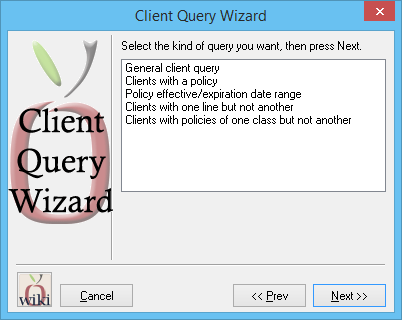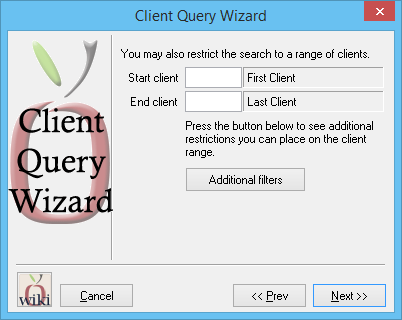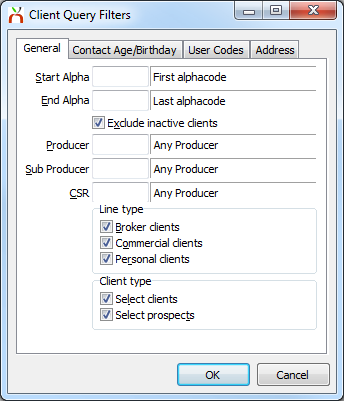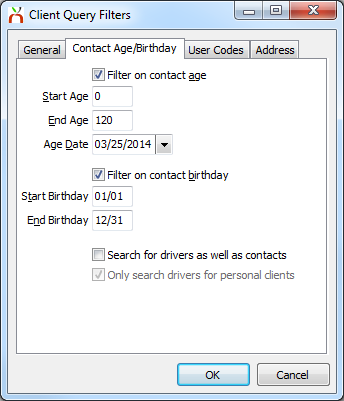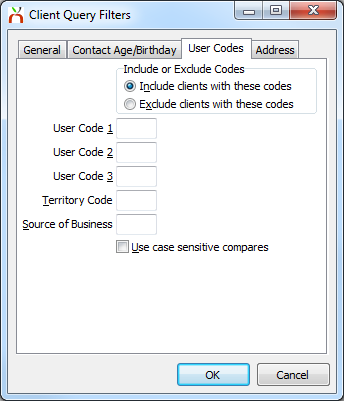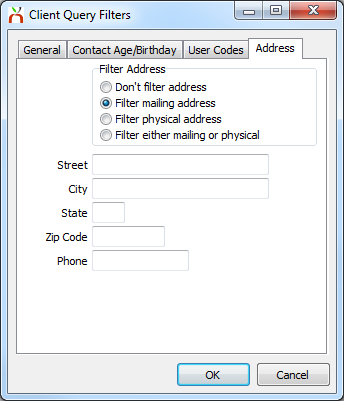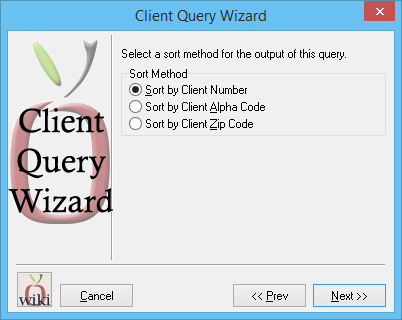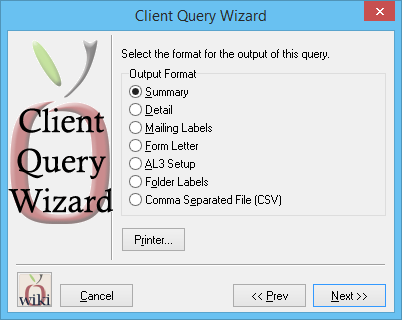Difference between revisions of "Report: Client Query Wizard"
(initial save) |
|||
| Line 47: | Line 47: | ||
Select '''Ok''' then '''Next'''. | Select '''Ok''' then '''Next'''. | ||
| − | + | [[#Output Format|Select the sort method and output format]]. | |
| − | |||
| − | |||
| − | Select | ||
| − | |||
| − | |||
=== Filter by Policy Details === | === Filter by Policy Details === | ||
There are four client queries will which include policy detail filters. Each of the queries will output a list of clients who meet the selected criteria. | There are four client queries will which include policy detail filters. Each of the queries will output a list of clients who meet the selected criteria. | ||
| Line 64: | Line 59: | ||
====Clients with policies of one class but not another==== | ====Clients with policies of one class but not another==== | ||
| + | |||
| + | === Output Format === | ||
| + | The sort order and output format options are the same for each of the client query wizards. | ||
| + | |||
| + | After [[#Report Types|selecting the options for the desired query]], the sort options are displayed. (''If the query result output will be a spreadsheet, the sort method does not apply.'') | ||
| + | :[[File:clntqrywiz-gen-3-sort.png]] | ||
| + | |||
| + | Select '''Next''' to select the desired output method. | ||
| + | :[[File:clntqrywiz-gen-4-outputmethod.png]] | ||
== Report Examples == | == Report Examples == | ||
Revision as of 14:05, 26 March 2014
The Client Query Wizard offers a host of user-defined filters to find a list of clients which meet either a broad or narrow set of criteria. The list of clients can be based solely on client profile details such as address, client type, or birthday, or can also include powerful policy filters such as type of business, or policy effective/expiration dates.
Any of the five report options can output to a number of printable reports including mailing labels, a spreadsheet file for use in Microsoft Excel, or output directly to a Memowriter document for mass mailing.
Access and Window Options
The Client Query Wizard can be opened by selecting Marketing -> Query Wizard.
Access to the Client Query Wizard is controlled through the security system Marketing -> Client Query -> View setting.
Report Types
Policy effective/expiration date range
Clients with one line but not another
Clients with policies of one class but not another
Filter by Client Details
Each of the client query wizard report options, including the queries which include policy filters will allow the operator to add the additional client filters below.
General client query
The general client query will output a list of clients who meet the selected criteria. To include policy criteria in the query, use one of the other report options.
Select Marketing -> Query Wizards -> General Client Query.
To limit the list of client by number, enter a started and ending client number.
Select Additional Filters.
Add any desired filters for client alpha, client producer, client sub-producer, client CSR, client type or client/prospect status.
Select the Contact Age/Birthday tab to add filters for clients who have contacts with a certain birthday, or that are a certain age.
Select the User Codes tab to include or exclude clients with specific user code tags.
Select the Address tab to add a filter by mailing or physical client address.
Select Ok then Next.
Select the sort method and output format.
Filter by Policy Details
There are four client queries will which include policy detail filters. Each of the queries will output a list of clients who meet the selected criteria.
After selecting the policy detail filters, the option to add additional client-level filters will be available.
Clients with a policy
Policy effective/expiration date range
Clients with one line but not another
Clients with policies of one class but not another
Output Format
The sort order and output format options are the same for each of the client query wizards.
After selecting the options for the desired query, the sort options are displayed. (If the query result output will be a spreadsheet, the sort method does not apply.)
Select Next to select the desired output method.