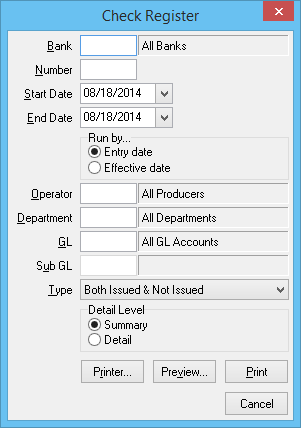Difference between revisions of "Report: Check Register"
Jump to navigation
Jump to search
(→Report Examples: modified examples) |
|||
| Line 50: | Line 50: | ||
== Report Examples == | == Report Examples == | ||
| − | [[Report: Check Register: Check Detail for a Single Check (Check Distributions)]] | + | [[Report: Check Register: Check Detail for a Single Check (Check Distributions)|Check Detail for a Single Check (Check Distributions)]] |
| − | + | [[Report: Check Register: Non-Policy Related Checks (Vendor Payables)|Non-Policy Related Checks (Vendor Payables)]] | |
| − | |||
| − | |||
| − | |||
| − | |||
| − | |||
| − | |||
| − | |||
| − | |||
| − | |||
Revision as of 19:46, 26 August 2014
| Related Pages |
| Related Categories |
The Check Register report is used to list all check transactions recorded to a specific general ledger account.
The report can include all sub-GLs, or be limited to a specific sub-GL. (Example: All Agency Bill company payable checks, or a specific company's checks).
Access and Window Options
The Check Register can be opened by selecting A/P -> Check Reports -> Check Register.
Access to the Check Register is controlled through the security system A/P -> Check Register -> View setting.
Type: By default, only Issued and Not Issued Checks will be included. To include voided checks or filter the results based on another type, select one of the following options.
- Only Issued Checks
- Not Issued Checks Only
- Both Issued & Not Issued
- Reconciled Checks Only
- Unreconciled Checks Only
- All Check Types
- Voided Checks Only