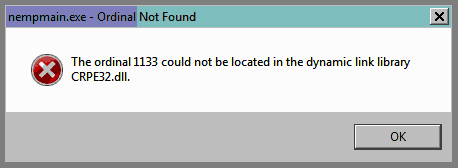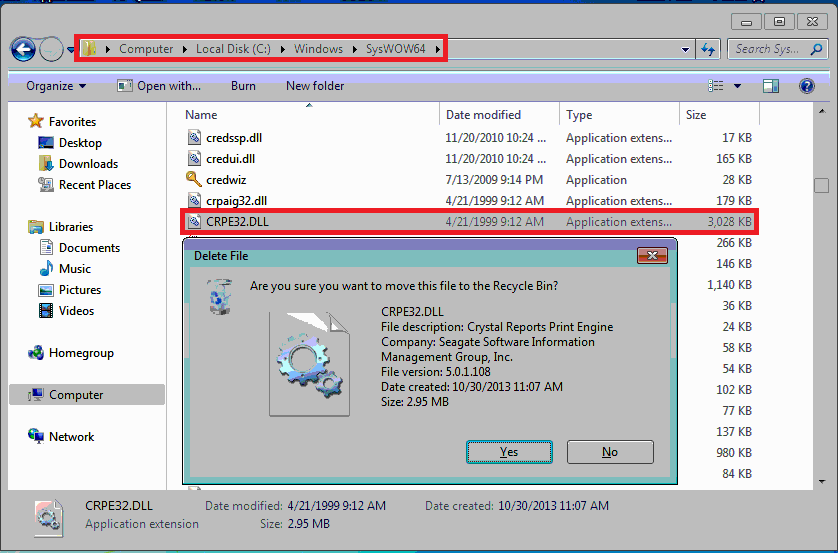Difference between revisions of "Error: The ordinal 1133 could not be located in the dynamic link library CRPE32.dll"
Jump to navigation
Jump to search
(added an extra possible message and clarified BACKUP before deleting system DLLs, from call for clt 1128 in CT) |
|||
| Line 1: | Line 1: | ||
[[Category:Crystal Reports]][[Category:Error]] | [[Category:Crystal Reports]][[Category:Error]] | ||
==== Scope of the Problem ==== | ==== Scope of the Problem ==== | ||
| − | You receive the error message "The ordinal 1133 could not be located in the dynamic link library CRPE32.dll" opening Newton by Agency Systems. | + | You receive the error message "The ordinal 1133 could not be located in the dynamic link library CRPE32.dll" opening Newton by Agency Systems.<br /> |
| + | or<br /> | ||
| + | "The ordinal 1124 could not be located in the dynamic link library CRPE32.dll" | ||
[[File:error-ordinal133-crpe32dll.PNG]] | [[File:error-ordinal133-crpe32dll.PNG]] | ||
| Line 10: | Line 12: | ||
DSPro by Erie installs outdated versions of Crystal Report files required by Newton by Agency Systems. | DSPro by Erie installs outdated versions of Crystal Report files required by Newton by Agency Systems. | ||
| − | The outdated files must be deleted from the local workstation at one of the two file locations: | + | The outdated files must be backed up then deleted from the local workstation at one of the two file locations: |
Windows 32 bit | Windows 32 bit | ||
C:\Windows\System32\crpe32.dll | C:\Windows\System32\crpe32.dll | ||
Latest revision as of 15:43, 22 March 2023
Scope of the Problem
You receive the error message "The ordinal 1133 could not be located in the dynamic link library CRPE32.dll" opening Newton by Agency Systems.
or
"The ordinal 1124 could not be located in the dynamic link library CRPE32.dll"
The ordinal error number may also read "ordinal 1127" or "The ordinal 1133 could not be located in the dynamic link library nempmain.exe”.
Resolution
DSPro by Erie installs outdated versions of Crystal Report files required by Newton by Agency Systems.
The outdated files must be backed up then deleted from the local workstation at one of the two file locations:
Windows 32 bit C:\Windows\System32\crpe32.dll
Windows 64 bit C:\Windows\SysWOW64\crpe32.dll