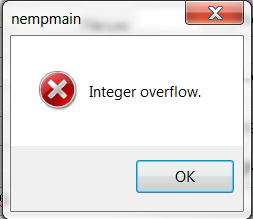Difference between revisions of "Error: Integer Overflow Using Spellcheck"
Jump to navigation
Jump to search
(initial save) |
(No difference)
|
Latest revision as of 18:33, 11 August 2014
| Related Pages |
| Related Categories |
Scope of the Problem
After right-clicking on a word marked for spelling correction, the following error is displayed:
nempmain Integer Overflow.
Resolution
There is a problem with the user-specific dictionary file. The corrupt files must be deleted.
- Exit Newton by Agency Systems.
- Open Window File Explorer and browse to the \Empire\programs\ directory on the host machine.
- Delete the user-specific dictionary files.
The user-specific files are stored based on the Microsoft Windows user name for the user. Example Windows User Name: mlively \Empire\programs\mlively.adu \Empire\programs\mlively_sp.adl
NOTICE:
DO NOT DELETE THE SHARED DICTIONARY FILES: \Empire\programs\american.adm \Empire\programs\autocorrect.adu